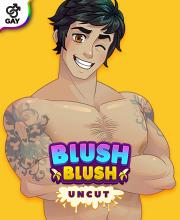Contact
Contacting Sad Panda Studios for Blush Blush Support
If you're experiencing issues with Blush Blush, reaching out to Sad Panda Studios' support team is the most effective way to get assistance. Here's how you can contact them:
Official Support Email
For any game-related problems, including bugs, account issues, or technical difficulties, you can email Sad Panda Studios directly at [email protected]. When contacting support, it's helpful to provide the following information:
- SPSID: This is your unique player ID, which can be found in the "More" section of the game. There's a button next to it that allows you to copy the SPSID to your clipboard for easy pasting into your email.
- Description of the Issue: Clearly explain the problem you're encountering. The more details you provide, the better they can assist you.
Including your SPSID helps the support team quickly locate your account and understand the context of your issue, leading to faster and more accurate assistance.
Official Website
For general information about Blush Blush and other games developed by Sad Panda Studios, you can visit their official website at https://sadpandastudios.com. While the website doesn't offer direct support, it provides valuable information about the studio's games and updates.
Community Discussions
Sad Panda Studios also maintains a presence on the Steam Community forums. If you're experiencing issues or have questions, you can visit the Blush Blush General Discussions page: https://steamcommunity.com/app/777130/discussions/0/. Here, you can:
- Search for similar issues others have encountered.
- Post your own questions or concerns.
- Engage with other players and the development team.
While community discussions can be helpful, for specific account-related issues or technical problems, contacting support directly via email is recommended.
Tips for Effective Communication
To ensure your issue is addressed promptly, consider the following tips when contacting support:
- Be Clear and Concise: Provide a detailed description of the problem, including any error messages or unusual behavior.
- Include Relevant Information: Mention your platform (e.g., Steam, Google Play), device specifications, and any recent changes that might have affected the game.
- Attach Screenshots or Logs: If possible, include screenshots or logs that illustrate the issue. This can help the support team diagnose the problem more effectively.
By following these guidelines, you can help the support team understand your issue and provide a solution more efficiently.